Description
This free plugin extends Apple Mail with the archive feature that you know and love from MobileMe and Gmail.
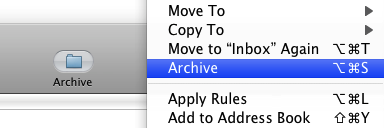
Use this new toolbar button or the keyboard shortcut ⌥⌘S to quickly file the selected messages into the archive folder.
Configuration
To change the name of the destination mailbox to “Archief”, execute the following command on the terminal: defaults write com.apple.mail ArchiveMailboxName "Archief" To archive messages to a local “On My Mac” folder, execute: defaults write com.apple.mail ArchiveDestination "Local" In order to reconfigure the keyboard shortcut to ⌥⌘A, use: defaults write com.apple.mail ArchiveKey "A"
Compatibility
Archive is developed and tested on Mac OS X Snow Leopard and works with IMAP, POP, Exchange and Gmail accounts.